Claims.
OK, the worse has happened. Don’t panic! We know how stressful it can be when you lose or break your device. Because of this, we really want to deal with your claim as quickly and pain-free as possible.
How to make a claim.
Making a claim with Fortress is easy using our online claims system. By following these simple steps, we will help get things back to normal as quickly as possible.
Claim Online

Our easiest method is to claim online. It’s available 24 hours a day, 7 days per week. To make a claim, simply log in to your Fortress User Portal by clicking the Sign In button at the top of the page.
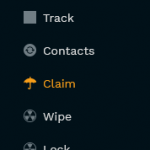
Once logged in, you will be in the Fortress Dashboard. Use the left-hand menu to select Claim.
You can now follow the step-by-step instructions on screen to complete your claim.
Make sure you have your Fortress login details to hand. Doing so means we can speed up your claim. The portal takes you through all the steps necessary to make a claim.
For more information about our Insurance features, click here.
More information
There’s lots more information on how to make a claim, what is covered, and how to use the many features of your Fortress membership. Our knowledgebase can be accessed by clicking the blue Help button at the bottom of our site, or by clicking here.
To read your insurance documentation, or manage your account, please log in to your Fortress User Portal by clicking here.







