Dealer Questions
Fortress is a simple-to-sell, simple-to-buy value enhancement for all of your device sales. Here are some common questions that we get asked about our Authorized Reseller Program. If you have any others, why not reach out to us via the registration form!
In which States am I able to sell Fortress?
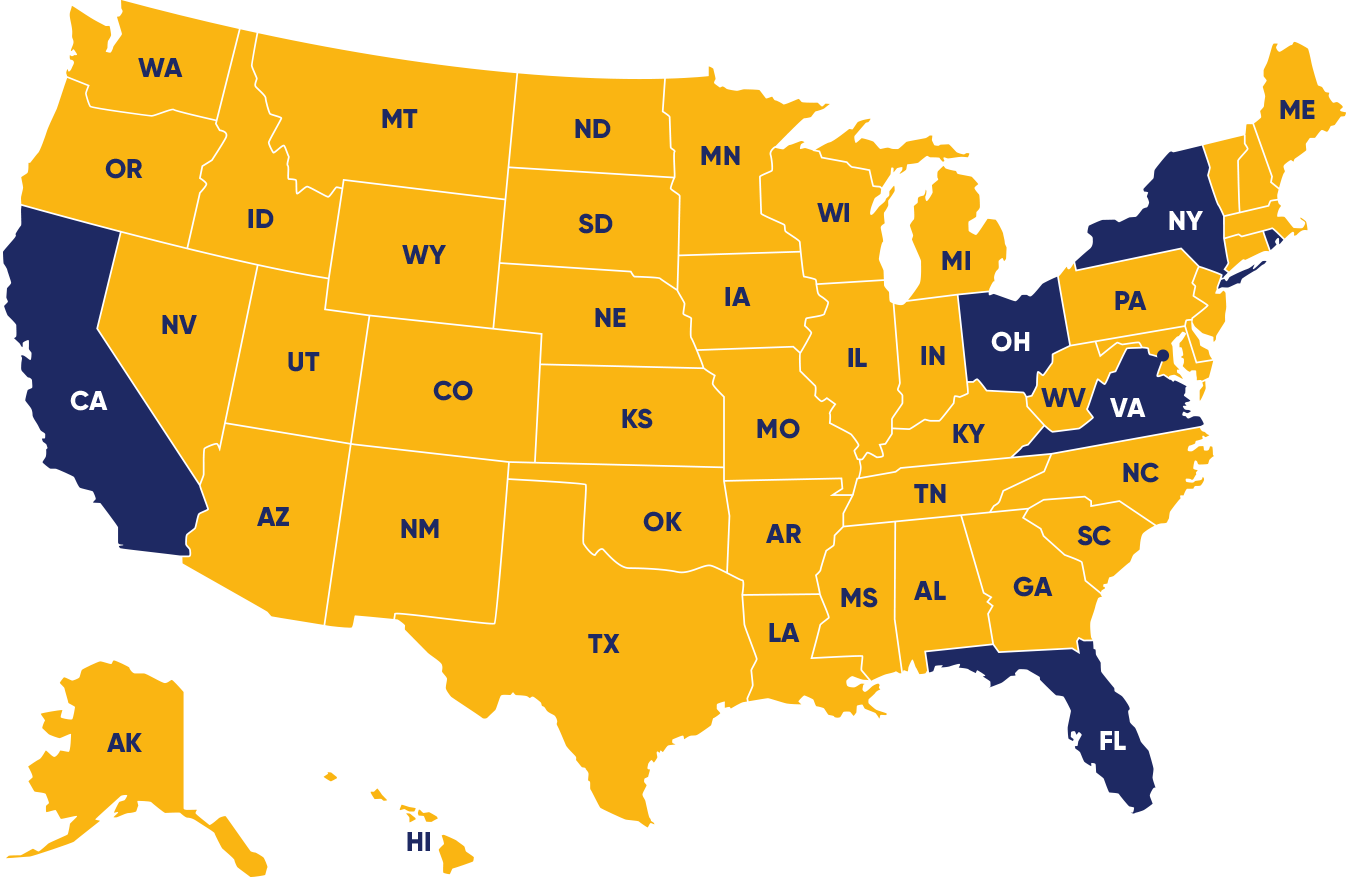
Fortress is rolling out across the USA.
Orange areas on the map depict approved States where the customer pays for the insurance.
At the time of writing, we are live in the following States; AL, AK, AZ, AR, CO, CT, DC, DE, GA, HI, IA, ID, IL, IN, KS, KY, LA, MA, MD, ME, MI, MN, MO, MS, MT, NC, ND, NE, NH, NJ, NM, NV, OK, OR, PA, SC, SD, TN, TX, UT, VT, WA, WI, WV, WY
More are being added weekly. This list is updated as new States go live.
How do I earn commission?
You earn store commission on every completed sale of Fortress. Customers sign up to either a monthly or annual membership plan and you earn at the point of sale. Customers need to complete the registration process and become an active member and then your commission will be logged in your Fortress account, accessible via the Partner Portal.
How much commission can I earn?
Fortress commissions are initially fixed at a generous $10 per sale, no matter which membership or device your customer owns. It is calculated at the point of sale and added into your Fortress account (accessible via the Partner Portal). In addition to this, you can increase your commission with sale bonuses.
If you sell more than 25 plans in a calendar month, the commission will be increased by 20% to $12 per sale. If you sell more than 50 plans in a calendar month, the commission will be increased to $13 per sale, a 30% bonus over base.
How do I claim commission?
A commission statement is available within your Partner Portal. This will list all commissions earned, any withdrawals, commission clawbacks (due to early customer cancellations) and a commission balance. You will be able to withdraw from your commission account twice per month without charge. Access to the Partner Portal is given once you become an Authorized Reseller.
Is there any cost to becoming a Fortress Authorized Reseller?
No. Simply run through our sign-up process and once authorized you will be ready to sell with no requirement to purchase stock or pay for marketing support. There are no fees to become an authorized reseller. You can simply sell Fortress memberships and claim commissions on all valid sales.
How long does it take before I can start selling?
Signing up to become an Authorized Reseller takes less than 5 minutes. Because we are part of a regulated industry (insurance), there is a Terms of Business Agreement which needs to be signed by the business owner. We also do need to run through a few company checks to confirm your eligibility to sell Fortress. Once approved, we need anyone who will be selling Fortress to run through a short amount of web-based training (which takes about 10 minutes). We can then authorize you to become a reseller. From sign-up to being able to sell should take no more than 2 weeks, in many cases far less.
Is there any training available?
Yes, we provide an introductory training course which takes you through the basics of selling Fortress, the completion of which is required to become authorized. We also provide FAQs on our website, which are constantly updated. Finally, we have a dedicated Reseller support line where you can talk to a Fortress team member with any questions you may have about the product.
Do I need any shelf space in my store to sell Fortress?
No, Fortress is an app-based product and therefore does not require any stock space. We include a table tent with our marketing kit, which you may wish to display.
Why is Fortress something my customers will buy?
Fortress is not just insurance. In fact, insurance is optional. We offer a complete security and protection suite within the app. You have a single one-stop shop to do things like finding a lost phone, virus checks, backing up contacts and more. Insurance is also offered optionally and is fantastic value for money. We cover devices up to the value of $2000 and worldwide for loss, theft and accidental damage (depending on the membership tier). We offer three membership tiers and offer annual plans, payable monthly or annually. All insurance benefits are subject to terms and conditions, contained within the policy wording.
Can I get point-of-sale to help promote the product?
Yes, when you are successfully approved as an Authorized Reseller, we will send a marketing kit (at no cost) to your store. This consists of posters, a window sticker, table tent and quick-reference flyers. You can order additional kits if required via your Partner Portal.
Which phones does it cover?
Fortress covers most GSM Android and iOS Smartphones from the past 10 years. In order to use Fortress it is important that we can run the app on the device. We need you to input the IMEI number of the device at the point of sale and therefore we currently do not support CDMA devices. Other Operating Systems such as BBOS, Windows Mobile, etc are currently not supported. The sales section of your Partner Portal has a device lookup where you can enter the IMEI or choose from a searchable list and that will confirm that we can cover the phone.
How do I sign up?
Fill in the Register Now form on this page and one of the Fortress team will be in touch to help you through registration. Please make sure the decision maker for your business is included in the contact details and you fill out the registration form fully so that we can deal with your inquiry efficiently.
How long does a sale take?
Signing a customer up is simple. You use your Partner Portal to enter their initial details and IMEI number to generate a quote. Once agreed, the system will send them a link to confirm and complete the registration process. Once they have added their final details and downloaded the app, then they log in and everything is complete. It should take no more than 10 minutes end-to-end and makes for a great value-add to your usual device sales.
End User Questions
Your customers may have some questions about Fortress. Here's a few that we've heard, but there are plenty more on our website (just click the Help Button.)
Can I get Fortress for my phone?
We have an easy phone lookup tool on the homepage of the website that lets you search for your phone. Our Authorized Resellers also have a tool to help find your phone.
Broadly speaking, if it’s less than 10 years old and runs iOS (Apple) or the Android Operating System, then it’s a pretty sure bet that we can help.
Why is Fortress better than carrier insurance?
Fortress is an app-based product. Most of the carriers offer an app to manage your account, but their insurance products are not fully featured. Fortress not only gives you insurance, but also some really useful security and protection features such as the ability to find your phone, or check for viruses. For a full features list, check our website.
We check regularly and know that we offer amazing and market-leading value when you consider everything that Fortress offers.
What is an IMEI and why do you need it?
An IMEI Number is a 15 digit long code that is unique to your phone. It is used to identify your phone by Mobile Network Operators (Carriers). They can check that your phone is valid, and has not been stolen. If the phone has been reported stolen, your Carrier can “blacklist” the phone, so that it cannot be used on the network, even if the thief changes the SIM card.
You will usually see this number on the box of your phone. Sometimes it’s listed on your purchase receipt, or even printed on the phone itself. There are lots of other ways of finding the IMEI number on both Android and iOS devices.
Fortress uses it so that we know that the phone you insure is the correct value, registered to you, and so that we can replace it with the correct model should the worst happen.
How do I make a claim?
Claim Online
Our fastest and easiest method is to claim online. It’s available 24 hours a day, 7 days per week. To make a claim, simply log in to your Fortress User Portal by clicking the Sign In button at the top of the page.
Once logged in, you will be in the Fortress Dashboard. Use the left-hand menu to select Claim.
You can now follow the step-by-step instructions on screen to complete your claim.
Make sure you have your Fortress login details to hand. Doing so means we can speed up your claim. The portal takes you through all the steps necessary to make a claim.
Claim by Phone
If you cannot use our online system to make a claim, you can alternatively give us a call on our freephone number and choose Option 3 (Make a Claim) to talk to one of our claims team.
To help everything go smoothly, please make sure you have your Fortress membership details to hand. If you also have your Fortress membership number it will really help.
If my phone goes missing, how can I find it?
When you join Fortress, you are given access to your User Portal. You can log in to this from our website, or via https://portal.www.yourfortress.com/
Once you log in, you can then use our FIND feature to see where your phone is currently located. If the phone has been switched off, or your battery has died, we will show the last known location.







