Our blog.
Viruses on Phones – do they really exist?

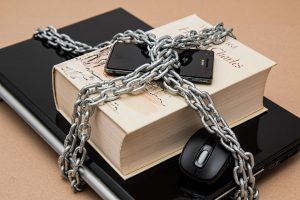 Viruses on phones, surely they don’t really exist? If you want a short answer, then – not really! However, don’t relax, it’s not really as simple as that!
Viruses on phones, surely they don’t really exist? If you want a short answer, then – not really! However, don’t relax, it’s not really as simple as that!
Viruses are a particular type of problem on computers. They are a program that copies itself when it runs, causing damage to the computer. In fact, they are a subset of a broader category of malicious programs called “Malware” (Malicious Software).
Viruses on Phones, seriously?
Cybercriminals are masters at exploiting weaknesses in computers, and now phones. If you haven’t updated your Operating System recently, if you are using an old browser, or your WiFi is compromised, then they can attack! You may be conned into downloading a dodgy app or asked to click a link in a text or email message. They are always cooking up new methods of tricking people into connecting to these malicious services. If you connect, then that’s when the trouble starts.
We mentioned that viruses are not really common on cellphones. This is really a matter of definition. Viruses are part of a group of software called Malware, which is where you find lots of different types of programs, all designed to be harmful.
In addition to viruses, you may see terms like:
- Worms
- Bots & Botnets
- Trojan Horses
- Ransomware
- Adware
- Malvertising
- Spyware
- Stalkerware
All of these are different types of harmful software, and are usually designed to:
- Cause you disruption by breaking your phone.
- Steal your sensitive personal information for resale to third parties.
- Uses your personal information for advertising.
- Gathers banking or other financial access.
- Remotely monitors your camera, text, or email communications.
Although Viruses on phones are not a common threat, other forms of Malware are becoming increasingly common. Mainly because personal information is readily accessible on phones, and therefore a valuable target for criminals.
How To Stay Safe Against Malware On Your Cellphone
Viruses on phones are something that will undoubtedly grow as a challenge over time. Follow our guide to help keep safe.
- Update Everything! Ensure that you always update your Android or iOS Operating System whenever possible. Also make sure that you update your frequently used apps, including your web browser.
- Download Apps from Trusted Sources. Don’t be tempted to download apps that aren’t supplied on the official Apple App Store or Google Play Store. It is a less likely situation on Apple devices, but it is a more common occurrence for Android phones. It’s not foolproof, some malicious apps slip through the net, but it’s an adequate safeguard.
- Don’t Click on Unknown Attachments. If you receive an email from someone you don’t know (and trust!), try to avoid clicking on an attachment. If you don’t know the source of an email or are not expecting an attachment, it’s better safe than sorry.
- Avoid Public WiFi. It’s tempting to use free, open public WiFi. Unless it’s somewhere you can trust (like a big brand coffee shop), it is a potential route for scammers to install Malware, often as part of the sign-on process. If at all possible, avoid these WiFi services.
- Check App Permissions. When you install an app, it will sometimes ask for permission to access your GPS, contacts, camera, or other information. Think about whether the app would typically need that access – does this game really need to access your contacts? Just tread carefully, and you should be fine.
- Install Fortress! Of course, we are going to promote our Fortress Memberships. Installing Fortress is an excellent way to install a best-in-breed Malware scanning tool, in partnership with BitDefender, alongside our other protection features. Our suite of tools gives excellent safeguards against Malware and dodgy websites, web threats, and personal data breaches.
Return to Blog List








